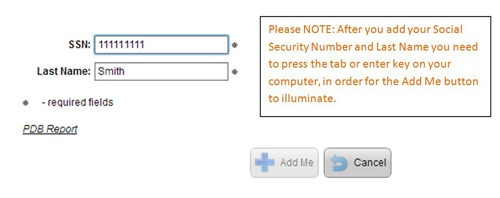Rather then you manually filling out each insurance company’s contracting paperwork whenever you need a
new appointment, SureLC automates this process. You setup your profile in SureLC one time, and then
whenever you need an appointment with a new insurance carrier, or you need a new non-resident
appointment, SureLC automates this process for you and your agency.
Here are step-by-step instructions on how to register for SuranceBay >> Instructions
Video Tutorial
View Training Manual PDF here.
Initial Login Help
The first time you access online contracting, you will be required to enter your social security number and last name. After you add your social security number, you will need to press enter or tab to activate the “Add Me” button.